Partition Wizard Professional Edition provides you
with an application software to help you quickly and easily rearrange
the layout of your hard drives.
Although not as popular as the defunct Partition Magic as well as the alive-and-kicking EASEUS Partition Master or Paragon Partition Manager, the developer of Partition Wizard Professional Edition still grabs a nice position through this program’s sibling, the Partition Wizard Home Edition.
Partition Wizard Professional Edition shares almost
the same philosophy with the aforementioned software both esthetically
and functionally as the resemblance is quite striking as you fire it up.
For starters you can also perform various actions on hard drive as a
whole alongside the naturally embedded partition functions.
With Partition Wizard Professional Edition, you can
rapidly align all partitions, rebuild the MBR (Master Boot Record),
delete all partitions within a specified disk, copy it, perform surface
tests, recover partitions, wipe disks or convert MBR disks to GPT (GUID
Partition Table) disks in order to break the 2TB partition size
limitation as well as the four maximum primary partitions.
As for partitions, you can effortlessly format,
delete, move them or resize, extend or split them. You can also explore
partitions, change their cluster size, set them as logical, change their
serial number, the type ID as well as wipe them altogether. Partition
Wizard Professional Edition also supports Linux Ext2 and Ext3 partitions
and even RAID setups.
Overall, the Partition Wizard Professional Edition
is a tool for the pros, without a doubt. The plethora of tools it
encases can make a top choice within the community when it comes to
partition swiss-knife software. You can virtually accomplish any given
task with Partition Wizard Professional Edition and that can truly serve
as its business card.
Features:
»» Resize/Move Partition: Easily resize/move partition without data loss
»» Create, Format, Delete Partition
»» Convert Partition format from FAT to NTFS
»» Hide and Unhide Partitions, set active partition, label drive letter
»» Merge Partition
»» Hot Extend Partition without reboot
»» Change cluster size without data loss
»» Support Linux Ext2, Ext3
»» Partition Copy: Copy entire partition to unallocated space with high performance file-by-file. moving technology. Backup or move data without any data loss
»» Partition Recovery: Scan disk to restore deleted or damaged partitions
»» Hard Disk Copy: Copy an entire disk to a different diskquickly and easily with data clone technology. Backup disk data without data loss
»» Visually demonstrate your disk/partition configuration to preview changes before apply
»» Support RAID
»» Support single disks or partitions larger than 2 TB
»» Support up to 32 hard disks within one system
»» Set partition as primary
»» Set partition as logical
»» Rebuild MBR
»» Convert Dynamic Disk to Basic Disk
»» Disk Surface Test
»» Partition Surface Test
»» Change Partition Serial Number
»» Change Partition Type ID
»» Resize/Move Partition: Easily resize/move partition without data loss
»» Create, Format, Delete Partition
»» Convert Partition format from FAT to NTFS
»» Hide and Unhide Partitions, set active partition, label drive letter
»» Merge Partition
»» Hot Extend Partition without reboot
»» Change cluster size without data loss
»» Support Linux Ext2, Ext3
»» Partition Copy: Copy entire partition to unallocated space with high performance file-by-file. moving technology. Backup or move data without any data loss
»» Partition Recovery: Scan disk to restore deleted or damaged partitions
»» Hard Disk Copy: Copy an entire disk to a different diskquickly and easily with data clone technology. Backup disk data without data loss
»» Visually demonstrate your disk/partition configuration to preview changes before apply
»» Support RAID
»» Support single disks or partitions larger than 2 TB
»» Support up to 32 hard disks within one system
»» Set partition as primary
»» Set partition as logical
»» Rebuild MBR
»» Convert Dynamic Disk to Basic Disk
»» Disk Surface Test
»» Partition Surface Test
»» Change Partition Serial Number
»» Change Partition Type ID
System Requirements:
»» 500 MHz x86 or compatible CPU
»» 256mb RAM memory
»» Mouse and Keyboard
Screenshots:
»» 500 MHz x86 or compatible CPU
»» 256mb RAM memory
»» Mouse and Keyboard
Screenshots:
MiniTool Partition Wizard Professional Edition 9.1 Setup.exe (26.8 MB) | Only Keygen (40.1 KB)


Posted by , Published at 3:13 pm and have
0
comments




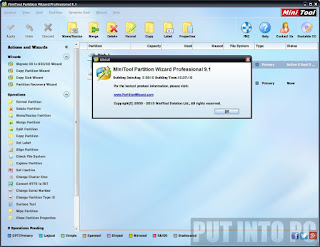














No comments: